In the world of video production, green screen compositing has emerged as an essential tool, allowing filmmakers to seamlessly merge different pieces of footage. This technique, often used in Hollywood blockbusters, can transport actors to fantastical landscapes or even alien planets, all without leaving the comfort of a studio. Adobe's After Effects has become a popular platform to accomplish this task, due to its extensive range of features and capabilities. This article will guide you through the fundamentals of green screen compositing, mastering the use of After Effects for seamless footage integration, advanced techniques for green screen compositing in After Effects, and troubleshooting common issues that may arise during the process. Whether you're a seasoned filmmaker or a novice looking to explore new avenues, this guide will provide you with the knowledge you need to create impressive visual effects.
1. "Understanding the Basics of Green Screen Compositing"
Green screen compositing, also known as chroma keying, is a visual effects/post-production technique for layering two images or video streams together. The key element in this process is the green screen, a backdrop that's used to create a uniform and monochromatic background. This technique is widely used in film and television productions to integrate a variety of elements into a single coherent scene.
The concept behind green screen compositing is straightforward. The green color is used because it's distinct and not typically present in human skin tones or clothing, making it easier to separate the subject from the background. The green screen acts as a blank canvas, which can be replaced with any other footage or image, creating a seamless integration of the foreground and the new background.
Green screen compositing works by isolating a particular color (in this case, green) in an electronic image and making it transparent, allowing a separate image or footage to be inserted in its place. The software, like Adobe After Effects, then replaces every pixel within the specified color range with a pixel from another image, known as the background plate.
In order to achieve a successful green screen composite, the green screen must be evenly lit with no shadows or wrinkles. This is because the software distinguishes the green screen from the subject based on color and light levels. Any variation in green screen lighting can result in a less than perfect key, causing parts of the image to be transparent when they should not be.
Understanding the basics of green screen compositing is the first step towards creating realistic and professional visual effects. The more you practice, the better you will be at spotting potential issues and creating seamless composites.
2. "Mastering the Use of After Effects for Seamless Footage Integration"
Mastering the use of Adobe After Effects for seamless footage integration involves understanding and applying several key techniques. At the heart of this process is green screen compositing, a process that allows for the integration of multiple pieces of footage into one cohesive scene.
To become proficient in the use of After Effects, one must first understand the concept of layers. Layers are essentially different pieces of footage that can be stacked, manipulated, and blended together to create a final composition. In the context of green screen compositing, you would typically have a layer for your foreground footage (the main actors or objects filmed against a green screen) and another layer for your background footage.
The next step in mastering After Effects for seamless footage integration is understanding keying. Keying is the process of isolating a specific color (in this case, green) and making it transparent. This allows for the foreground footage to be superimposed onto the background footage. After Effects offers a variety of keying tools, the most popular being the Keylight plugin. Keylight takes the green color from your foreground layer and makes it transparent, allowing the background layer to show through.
However, keying is only the first step in making the footage integration seamless. To achieve a realistic look, it's important to match the lighting, color, and perspective between the foreground and background layers. This can be achieved through the use of After Effects' various color correction tools, 3D camera tracking features, and perspective matching techniques.
Lastly, mastering the use of After Effects for seamless footage integration means understanding the importance of roto-scoping and edge refinement. Roto-scoping is the process of manually drawing around objects in your foreground layer to ensure a clean and precise separation from the green screen. Edge refinement, on the other hand, is about smoothing and softening the edges of your foreground objects to make them blend naturally with the background layer.
In conclusion, mastering After Effects for seamless footage integration is a multifaceted process, requiring a deep understanding of layers, keying, color correction, camera tracking, and roto-scoping. With practice and patience, however, anyone can achieve professional-level results.
3. "Advanced Techniques for Green Screen Compositing in After Effects"
Green screen compositing, also known as chroma keying, is a technique often used in film and TV production to integrate two images or video streams together based on color hues. Adobe After Effects provides an array of advanced techniques for mastering this skill.
One of the most advanced techniques is using the Keylight plugin. This is a powerful chroma keyer, which provides controls for adjusting the details of your green screen footage. It can handle complex edges and semi-transparent details better than the standard keying functions in After Effects. The plugin allows you to choose the color you wish to replace by using the screen color picker. Fine-tuning options such as Screen Gain, Screen Balance, and Screen Matte controls can help you achieve a seamless integration of your footage.
Edge blending is another advanced technique that can be used in After Effects. This involves creating a soft edge around the subject to help blend into the background. This is particularly useful for integrating high-contrast scenes. A tool known as Refine Matte can be applied to your matte layer, allowing you to soften edges and control the amount of feathering.
Rotoscoping is a more labor-intensive, but often necessary technique for complex scenes. This involves manually tracing over the areas of your footage frame by frame to create a cut-out of the subject. After Effects provides a Roto Brush tool that simplifies this process, allowing you to paint over the areas you wish to keep. This tool is particularly useful when dealing with intricate details such as hair or when the green screen setup is less than perfect.
Another advanced technique involves using multiple keys and mattes. Sometimes one key is not enough to cleanly separate the subject from the green screen. In these cases, you can use multiple keys to isolate different parts of the image, and then combine these using mattes.
Lastly, color matching is a vital technique to ensure the foreground elements integrate seamlessly with the background. The Color Match effect in After Effects can help to align the colors and light levels of the two layers. Adjustment layers and color correction tools can further refine the match.
Using these advanced techniques in After Effects can help you create more realistic, high-quality green screen composites. However, it's important to remember that no matter how advanced your compositing skills are, a good green screen shoot with proper lighting and green screen setup is always the key to a successful composite.
4. "Troubleshooting Common Issues in Green Screen Compositing".
Green screen compositing is a powerful tool in the world of video production, particularly in Adobe After Effects. However, like any other tool, it has its fair share of challenges. Here are some common issues in green screen compositing and ways to troubleshoot them:
1. Uneven Lighting: This is one of the most common issues faced during green screen compositing. If the green screen is not evenly lit, it can result in shadows or hot spots, making it difficult to key out the background. To fix this issue, ensure that the green screen is evenly lit, avoiding any deep shadows or overly bright areas. Using multiple light sources and diffusers can help achieve a consistent lighting.
2. Spill: Green spill occurs when the green color from the screen reflects onto the subject, causing a green tint around the edges. This can be minimized during the shooting by keeping the subject away from the green screen and using backlighting to reduce spill. In After Effects, the spill can be removed using spill suppressor tool.
3. Poor Quality Green Screen: A cheap or wrinkled green screen can cause a lot of problems in post-production. It is advisable to invest in a good quality green screen and ensure it is smooth and flat when shooting. There are also software solutions available in After Effects such as the Advanced Spill Suppressor effect to help manage poor quality green screens.
4. Motion Blur: Fast movements can cause motion blur, making it challenging to key out the green screen. If possible, ask the subject to move slower or adjust the shutter speed on the camera to reduce blur. In post-production, you can use the refine edge tool in After Effects to clean up the edges.
5. Color Matching: After compositing, the subject and the new background may not match in terms of color temperature or lighting direction. This can be addressed in After Effects using color correction tools such as Lumetri Color to match the subject to the background.
Green screen compositing is a skill that takes time to master. It requires a keen eye for detail and a thorough understanding of the software. However, with practice and the right tools, you can overcome these common issues and create seamless composite footage.
Green Screen Compositing, when done correctly, can revolutionize the way we approach filmmaking, making it possible to create stunning and realistic visuals. Understanding the basics of green screen compositing is the foundation, but mastering the use of After Effects takes this technique to an entirely new level. This platform provides a plethora of options and advanced techniques to ensure seamless footage integration. Yet, it's important to also familiarize oneself with the common issues that can occur during the process in order to troubleshoot effectively. Whether you're a novice or a seasoned expert, continuous learning and practice in green screen compositing and After Effects will undeniably enhance your video production skills.