Green screen technology has opened the doors to boundless creativity in the world of video production, allowing filmmakers to transport their subjects anywhere imaginable. Yet, for all its benefits, green screen usage is not without its pitfalls. Even seasoned professionals can fall prey to common mistakes when utilizing this innovative tool. This article will guide you through the basics of green screen technology, highlight common errors while using green screens, and provide expert tips to avoid these mistakes. Moreover, it will also suggest ways to overcome the challenges that may arise during green screen usage. Continue reading to enhance your skills and make the most out of this revolutionary technology.
1. "Understanding the Basics of Green Screen Technology"
Green Screen technology, also known as Chroma Key, is a technique widely used in multimedia production, from film and television to video games and virtual reality. The technology works by layering two images or video streams together based on color hues. The primary image, usually a person or object, is filmed in front of a solid-colored backdrop, typically green because it is the furthest from human skin tones. This background color is then digitally removed and replaced with any other image or video, creating the illusion that the primary image is part of that new setting.
The basics of effectual green screen technology use are straightforward: the backdrop must be evenly lit, without any shadows or wrinkles that could cause inconsistencies in the color. The subject should never wear clothing the same color as the backdrop as it would result in parts of them being invisible in the final output. Moreover, the subject should be placed a good distance in front of the green screen to prevent color spilling, where the green light reflects onto the subject.
Understanding these basics is crucial to leverage green screen technology effectively. By ensuring that the backdrop is well-lit, free of shadows or creases, the subject is clothed appropriately, and the necessary distance is maintained from the screen, you can avoid common green screen mistakes and achieve a high-quality chroma key effect.
In the digital age, green screen technology is an invaluable tool for creating stunning visual effects. With a solid grasp of the basics, anyone can harness its power to transport audiences to new worlds and bring their creative visions to life.
2. "Common Errors While Using Green Screens"
Green screen, also known as chroma key, is a popular technique used in video production and photography to replace the background with a different scene or image. However, using a green screen isn't always as simple as it seems. Here are some common errors that people make while using green screens.
One of the most common mistakes is improper lighting. If the green screen is not evenly lit, it can cause shadows, which can be difficult to edit out in post-production. Also, if the subject is lit too harshly, it can cause green spill, where the green from the screen reflects on the subject, causing them to appear green in the final footage.
Another common error is wearing the wrong colors. Wearing green in front of a green screen will cause the clothing to become transparent in the final image, which is not desirable unless you're aiming for an invisibility effect. Similarly, wearing colors that are too close to green can also have the same effect.
Not maintaining enough distance between the subject and the green screen is another common mistake. This can result in shadows being cast on the green screen, or green light reflecting onto the subject, both of which can complicate the editing process.
Lastly, many people make the mistake of using a wrinkled or creased green screen. This can cause variations in color and light, making it harder to achieve a clean key in post-production.
Avoiding these common errors can significantly improve your green screen results, saving you time and frustration in post-production.
3. "Expert Tips to Avoid Green Screen Mistakes"
Green Screen technology can be a game-changer when used correctly. However, common mistakes can hinder its potential. Here are some expert tips to avoid these common green screen mistakes:
1. Adequate Lighting: One of the most common mistakes is inadequate or uneven lighting, which can cause shadows or hotspots on the green screen, resulting in a flawed final image. To avoid this, make sure your green screen is evenly lit, with no harsh shadows or bright spots. Use soft, diffused lighting and try to light your green screen separately from your subject. This can help to reduce shadows and maintain a consistent color across the entire screen.
2. Green Screen Quality and Placement: A cheap or poorly set up green screen can cause problems in post-production. Choose a high-quality, wrinkle-free green screen and set it up in a way that it's stretched tight to avoid any folds or creases. The screen should also be placed at a reasonable distance from the subject to prevent green spill, where the green color reflects onto the subject, making keying more difficult.
3. Correct Camera Settings: Another common mistake is not using the correct camera settings. Make sure your camera is set to manual mode and correctly white balanced. Overexposure or underexposure can lead to problems when trying to key out the green screen in post-production. You should also use a narrow aperture to get a deep depth of field, ensuring both the subject and the green screen are in focus.
4. Clothing and Props: The subject's clothing and props can also create green screen issues. Avoid anything that's the same color as your green screen as it'll become transparent in the final image. Also, reflective materials can pick up the green color and cause issues, so they should be avoided when possible.
5. Post-Production Keying: It’s crucial to spend time on keying in post-production. Use software that allows you to fine-tune your keying settings. Be patient and adjust your settings until you get a clean key, where the green screen is completely removed without affecting the color or edges of your subject.
By following these expert tips, you can avoid common green screen mistakes and produce high-quality, professional-looking images and videos.
4. "Overcoming Challenges in Green Screen Usage"
Using green screens effectively can pose a range of challenges. However, with the right strategies, these obstacles can be overcome to ensure the creation of high-quality video content.
1. Poor Lighting: Lighting is crucial when using a green screen. If the lighting is uneven or casts shadows, it can result in a poor key, making it difficult to remove the green later. To overcome this, ensure that the green screen is evenly lit. Use several light sources and avoid direct lighting to prevent shadows. It's also essential to light your subject separately from the green screen to avoid color spill.
2. Motion Blur: Fast movement can make keying out the green screen in post-production more difficult due to motion blur. This issue can be solved by adjusting your camera's shutter speed. A higher shutter speed will result in less motion blur, making the editing process easier.
3. Green Spill: This occurs when light reflects off the green screen onto the subject, causing them to take on a green hue. To avoid this, keep your subject at a distance from the green screen and use backlighting to create a separation between the subject and the screen.
4. Low-Quality Green Screen: Using a cheap or wrinkled green screen can cause issues when trying to key it out. Invest in a high-quality green screen and ensure it's properly installed and stretched out to avoid any wrinkles or folds.
5. Inadequate Camera Quality: Using a low-quality camera can result in poor keying due to insufficient color information. To overcome this, use a camera that can shoot in a high color depth and resolution.
6. Lack of Planning: The absence of pre-planning can lead to issues like incorrect positioning of the subject, inappropriate clothing choices, or problematic lighting conditions. To avoid these challenges, plan your shoot in detail, considering all aspects from the perspective of post-production.
By addressing these common challenges, you can significantly improve your green screen usage, resulting in high-quality, professional-looking video content.
While the use of green screen technology can significantly enhance the visual appeal of your videos, it is crucial to have a solid understanding of its basics to maximize its potential. Common mistakes such as poor lighting, incorrect distance from the subject, and using the wrong shade of green can negatively impact the result. Fortunately, these mistakes can be avoided with the right knowledge and tips from experts. From ensuring proper lighting to choosing the right background, every detail matters when using a green screen. Overcoming these challenges may require practice and patience, but the resulting high-quality visuals make it a worthy endeavor. In conclusion, effective use of green screen technology requires careful attention to detail, a good understanding of the technology, and the willingness to learn from mistakes.