Green screen technology has revolutionized the world of video production, opening up infinite possibilities for filmmakers and content creators alike. It has become a fundamental tool for creating realistic, high-quality visual effects that transport viewers to new worlds and realities. However, to achieve the best results, understanding how to optimally use this technology is crucial. This article will guide you through the basics of green screen technology, provide essential tips for shooting, discuss post-production techniques, and offer advanced tips and tricks to fine-tune your green screen shots. Whether you're a seasoned professional or a novice looking to dip your toes into the world of green screen production, this comprehensive guide has something for everyone.
1. "Understanding the Basics of Green Screen Technology"
Green screen technology, also known as chroma keying, is a post-production technique used widely in film and television production to composite (layer) two images or video streams together based on color hues. The name comes from the process of removing a green background from the subject of a photo or video, particularly the newscasting, motion picture, and videogame industries.
The primary reason for using a green screen is that it's the furthest color from human skin tones, making it easier for the editing software to differentiate between the subject and the background. This technology allows for the subject to be placed on a different background, which can be virtually anything, from a different location to a completely computer-generated environment.
The process involves filming a person or object against a green (or sometimes blue) background and then digitally removing that background. The empty space is then filled with whatever background image you want. This could be a weather map, a city skyline, a monster-filled dungeon, or anything else your imagination can conjure up.
The key to successful green screen technology use is uniform lighting and a clear contrast between the subject and the background. Shadows, wrinkles, or uneven green tones in the background can cause problems when trying to key out the green in post-production. Even the subject's clothing and props should not contain any green if that's the screen color being used.
After the green is keyed out in post-production, the editor can replace it with a different background. Sometimes, this can be a static image, a video clip, a 3D animation, or even just a different solid color. This gives creators a vast amount of creative control and allows for scenarios and settings that would be impossible to film in a traditional manner.
Understanding the basics of green screen technology is essential for anyone involved in video production. With careful planning, the right equipment, and skilled post-production editing, green screen technology can be used to create impressive results.
2. "Essential Tips for Shooting with a Green Screen"
Shooting with a green screen can be a game-changer in the realm of video production, offering endless possibilities for bringing your unique visions to life. However, to ensure that your post-production process is smooth and efficient, it's crucial to adhere to some best practices while shooting. Here are some essential tips for shooting with a green screen:
1. Light it Right: The key to a successful green screen shot is even lighting. Uneven lighting can lead to shadows and hotspots which can make keying out the green screen in post-production a challenging task. To avoid this, ensure that your green screen is well lit from all angles with soft, diffused light to minimize shadows and reflections.
2. Position Your Subject Carefully: Your subject should be at least six feet away from the green screen to prevent any green light spill, which could make the keying process problematic. Also, try to get your subject to avoid casting shadows on the green screen.
3. Avoid Green Clothing: This might seem obvious, but any clothing or props that are the same color as your green screen will disappear in post-production. It's best to avoid any shades of green in your subject's wardrobe to keep them from blending into the background.
4. Use High-Quality Cameras: The better your camera, the easier it will be to key out the green screen. High-quality cameras capture more detail and color information, making it easier to separate your subject from the green screen in post-production.
5. Plan Your Shots: Before you begin shooting, plan out your shots in detail. Consider the movement of your subjects, where they'll be positioned, and how they'll interact with the green screen. Proper planning can help you avoid any potential issues during the keying process.
6. Test Before Shooting: Always do a test shoot before you start filming. This allows you to identify any potential issues with your setup and make necessary adjustments to lighting, camera settings, or positioning.
Remember, the ultimate goal of using a green screen is to replace it with a different background in post-production. Therefore, anything that makes it easier to separate your subject from the green screen will make the post-production process smoother and more efficient.
3. "Post-Production Techniques for Green Screen Footage"
Green screen post-production, also known as chroma keying, involves digitally removing the green background from the footage and replacing it with a different image or scene. This process demands precision and attention to detail to achieve a seamless blend between the subject and the new background. Here are three post-production techniques that can help fine-tune your green screen footage.
1. Keying: The most crucial step in green screen post-production is keying. This process involves choosing the color (in this case, green) that will be made transparent. Most video editing software has a color keying tool, but the specific process may vary slightly. When keying, it's important to set the color range accurately to avoid removing colors from the subject. You may need to adjust the tolerance or feathering settings to achieve a clean key without harsh edges.
2. Color Matching: Once you've keyed out the green, you'll need to integrate your subject into the new background. Color matching is a critical step in this process. This involves adjusting the color balance of the foreground footage to match the background. This can be done manually, or by using automatic color matching tools available in some software.
3. Edge Blending: After the keying and color matching process, there might still be some noticeable edges around the subject. Edge blending or edge smoothing tools can help soften these edges and make the subject appear more naturally integrated with the background. This process might involve a bit of manual work to ensure the subject doesn't lose its natural outline.
Fine-tuning green screen footage in post-production is an art in itself. It requires not just the right tools, but also a keen eye for detail, patience, and practice. By mastering these techniques, you can create realistic and believable scenes that would be impossible or highly expensive to shoot in real life.
4. "Fine-Tuning Your Green Screen Shots: Advanced Tips and Tricks"
Fine-tuning green screen shots involves a combination of detailed work, patience, and a deep understanding of post-production techniques. Here are some advanced tips and tricks that can help you perfect your green screen shots.
1. Feathering the Edges: Sometimes, a sharp line between the subject and the green screen can create a 'cut-out' look. To avoid this, you should feather the edges in your compositing software. This technique softens the edges and helps the subject blend naturally into the background.
2. Using Multiple Keyers: Sometimes, one keyer may not be enough to perfectly isolate your subject from the green screen. In such cases, you can use multiple keyers to focus on different parts of the image. This technique can be particularly useful when dealing with tricky areas like hair or translucent materials.
3. Spill Suppression: A common problem with green screen shots is the green spill, which is the reflected green light that can tint the subject. To tackle this, you can use the spill suppression feature available in most compositing software. This tool helps to remove the unwanted green tint and restore the natural color of the subject.
4. Color Correction: After keying out the green screen, you may find that the subject doesn't match the new background in terms of color temperature or light quality. To correct this, you can adjust the color balance and brightness of your subject to match the background.
5. Rotoscoping: In some cases, keying might not be enough to separate the subject from the green screen, particularly when dealing with complex shapes or motion blur. Here, rotoscoping can be an effective solution. Rotoscoping involves manually drawing a mask around the subject frame by frame, providing a high level of control and precision.
6. Using a Clean Plate: A clean plate is a shot of the green screen without the subject. You can use this to fill in any holes or gaps left by the keying process. This technique is especially useful when dealing with shadows or reflections.
Remember, the key to fine-tuning green screen shots lies in patience and meticulous attention to detail. The more time and effort you put into the process, the more seamless and realistic your final result will be.
In conclusion, green screen technology plays a pivotal role in post-production, opening up limitless possibilities for filmmakers and video creators. Understanding the basics of this technology, mastering the art of shooting with a green screen, and learning the post-production techniques can significantly improve the quality of your shots. More so, implementing advanced tips and tricks can help you fine-tune your green screen shots, making your visuals more immersive and realistic. With the right knowledge and skills, you can unlock the full potential of green screen technology to create stunning visuals and breathtaking cinematic experiences.