In the world of video editing and post-production, keying software plays an indispensable role. From green screen effects to complex layering techniques, these software tools have revolutionized the way we create and manipulate visual content. But with a myriad of options available, how do you find the right tool for your specific needs? In this article, we go head-to-head in a keying software showdown, comparing various tools to help you make an informed decision. We'll start with a basic understanding of keying software, highlight some of the top tools in today's market, dive deep into a comparison of features and performance, and finally guide you on choosing the right software for your unique requirements. Buckle up and prepare for a comprehensive exploration of the dynamic world of keying software.
1. "Understanding the Basics of Keying Software"
Keying software, often referred to as chroma key software, is an essential tool in the video production industry. It's predominantly used to superimpose a subject onto a new background, thereby creating a composite image. This is achieved by removing a single color (or 'key') from the original footage, hence the term 'keying'.
The most common example of keying software at work is the green screen effect. Here, the subject is filmed against a uniformly lit green background. The keying software then removes all the green in the image, making it transparent. The filmmaker can fill this transparent area with a new background of their choice.
Keying software relies on the principle of color difference to function effectively. The software works best when there is a high contrast between the foreground (the subject) and the background (the color to be keyed out). This is why colors like green or blue are often used as they are less likely to match skin tones.
Not all keying software is created equal. Different tools offer varying levels of control and quality of keying. Some basic keying software may struggle with fine details like hair or transparent objects, while more advanced tools can handle these complexities with ease. Variables such as edge softness, spill suppression, and color correction can often be adjusted in higher-end keying software to achieve a more seamless result.
Understanding how keying software works is crucial for filmmakers and video editors. It helps them choose the right tool for their project and utilize it effectively to create high-quality composites. However, it's also important to note that while keying software is a powerful tool, it cannot compensate for poorly shot footage. The quality of the original footage, including lighting and the subject's contrast with the background, significantly impacts the effectiveness of the keying process.
2. "Top Keying Software Tools in Today's Market"
In today's digital market, there are several leading keying software tools that have made their mark due to their advanced features, user-friendly interfaces, and remarkable results.
The first one that deserves mention is Adobe After Effects. This comprehensive tool is a favorite among professionals for its wide array of features and excellent functionality. It is known for its keying plugin, Keylight, which offers impressive color keying. Keylight simplifies the complex process of keying, allowing users to isolate and remove blue or green screen backgrounds from images efficiently.
Next on the list is Nuke, a node-based digital compositing application. Its advanced keying capabilities make it a go-to option for professional visual effects artists. Nuke's Primatte Keyer is particularly praised for its ability to handle complex keying tasks, including those involving transparent or semi-transparent objects.
Blackmagic Design's Fusion is another top choice, particularly for motion graphics artists and 3D animators. Its keying features are highly effective and user-friendly, with the Delta Keyer standing out for its advanced image science and a complete set of matte finesse controls.
Another noteworthy mention is Boris FX Mocha Pro, a planar tracking and rotoscoping software. It includes a powerful keying and edge tool, the Remove Module, which is excellent for removing unwanted elements with just a single click.
Lastly, but certainly not least, is Red Giant's Primatte Keyer. This is a powerful tool for fast, automatic chroma-keying. With features like automatic green/blue screen analysis, Primatte Keyer has made its mark as one of the fastest and most efficient keying tools on the market.
In conclusion, while each of these keying tools has its unique strengths, they all share the common trait of making the keying process quicker and more efficient, producing high-quality results that satisfy professional standards.
3. "In-Depth Comparison: Keying Software Features and Performance"
In the current market, we can find a plethora of keying software, each offering unique features and performance capabilities. In this section, we will delve into an in-depth comparison of the keying software features and performance, focusing on three popular options: Adobe After Effects, Nuke, and Fusion.
Adobe After Effects, a product of Adobe Systems, is a digital visual effects, motion graphics, and compositing application that is widely used in the post-production process of film making, video games, and television production. Its keying feature, particularly the Keylight plugin, is highly regarded. It provides users with a wide range of options to fine-tune the keying process, such as screen gain, balance, and screen matte. However, the performance of Adobe After Effects can be resource-intensive, especially when working with higher resolutions and complex compositions.
In contrast to Adobe After Effects, Nuke, developed by The Foundry, is a node-based digital compositing application. It is well-known for its robust keying capabilities, with tools such as Primatte, Ultimatte, and Keylight. These tools offer advanced controls for edge detail, color correction, and spill suppression, among others. Its performance is robust, handling complex tasks smoothly, although it also requires substantial system resources.
Lastly, Fusion, a product of Blackmagic Design, combines the benefits of a node-based workflow like Nuke with a range of powerful keying tools. These include Delta Keyer, Ultra Keyer, and a range of matte control tools. Fusion's performance is highly dependable and it works fluidly even on lower-end systems.
In conclusion, when comparing keying software, it's crucial to consider both features and performance. Although Adobe After Effects, Nuke, and Fusion all offer robust keying options, their performance can vary based on system resources. Therefore, the choice of keying software should depend on the specific requirements of the project and the capabilities of the system in use.
4. "Choosing the Right Keying Software for Your Needs"
Choosing the right keying software for your needs depends on several factors. The first is the complexity of your project. If you're working on high-end commercials or feature films, then you'll need a software that offers advanced features, for example, Primatte Keyer and Adobe After Effects are known for their detailed edge creation and spill suppression capabilities.
The second factor to consider is your budget. Some software, like Adobe After Effects, require a subscription fee, while others like Fusion are free. However, it's important to note that free software may lack some advanced features found in paid versions.
Thirdly, consider the learning curve of the software. Some keying tools are more user-friendly than others. For instance, Nuke is renowned for its versatility and high-quality results, but it also has a steep learning curve. If you're a beginner, you might want to start with easier software like VSDC Free Video Editor or Filmora.
Lastly, consider the compatibility of the software with your existing systems. Not all keying tools are compatible with both Mac and Windows, and some may not work well with certain video formats.
In conclusion, the best keying software for your needs should balance cost, ease of use, compatibility, and the complexity of your projects. It would be beneficial to download trials where available, to get a feel for each software before making your choice. Make sure to also check online reviews and tutorials – these can provide invaluable insights into the usability and performance of the software from people who have used them in real-world scenarios.
In conclusion, the world of keying software is vast and varied, with a range of tools available that boast different features and performance capabilities. Understanding the basics of these software is crucial for making an informed choice about which tool will best cater to your specific needs. While some software excel in terms of speed and efficiency, others may shine in the areas of accuracy and precision. Therefore, the "best" keying software can greatly differ from person to person, depending on individual requirements. By studying the top keying software tools in today's market and conducting an in-depth comparison of their features and performance, one can effectively choose the right keying software that aligns with their needs and enhances their workflow.