How to make and use a Green Screen – the easy way
Why do you need Green Screen Footage?
Avatar and Matrix trilogies or the latest sequel of the Avengers have something in common. They all use Green Screen footage to add VFX on top. These and countless other movies could not have been created thirty years ago because Green Screen techniques were not as advanced as they are today. The landscapes, animals, wizards casting spells and explosions in outer space are just a glimpse of what can be achieved by using Green Screen footage in your projects.
The advancement in technology and high-powered personal use graphic cards has made this cinematic technique much more accessible to filmmakers, motion graphic artists and anyone who creates video content. You don’t need to have multimillion production budgets to get high-quality Green Screen Footage. All you need to create mind-boggling visual effects that leave the viewers mesmerized is a piece of green cloth and a camera that can capture high-quality video. If you don’t want to shoot your own footage a lot of Green Screen stock footage can be found online, which may just fit your project perfectly.
Part 1 – What is Green Screen?
The Green Screen or Chroma Key features the actor against a green or blue background. You may wonder why does the screen have to be green or blue? The reason is that these two colors are considered to be the farthest away from natural skin color, which enables editors/compositors to replace the background without the danger of damaging the main objects/actors on the screen.
History of Green screen:
The Blue Screen technique originates from the early 1930’s and since then it has been used in countless films that have won Oscars for special effects, including George Lucas’ ‘The Empire Strikes Back’. Green Screen is a technique much more recent that has become popular in the age of films shot on digital cameras. The basic concept of the technique is rather simple, place an actor against a monochrome background and film all the on-screen action then replace the background with landscapes, digitally generated characters or futuristic interiors.
Equipment to shoot green screen:
Today you have so many high-quality cameras that shoot HD and higher quality video, you can even use phone cameras to shoot Green Screen footage. You just have to make sure you are recording clear footage, where the actor is separated nicely from the background and the background has an even tone for easy Chroma keying.
Once you have the footage ready you can use any of the leading video editing and compositing software to key out the background from your video. You can use Davinci Resolve, Adobe After Effects or any software that allows you to chroma key. Watch the video below and you will get a more detailed understanding of the evolution of green screen compositing
Part 2: How to Make a Green Screen Effect Footage?
Method 1: How to DIY A Green Screen Effect Video
You don’t to be Steven Spielberg or have a high budget studio to be able to make Green Screen footage and use them in your films. All you really need is a camera that shoots high-quality video, a tripod for a steady shot, a piece of green cloth that you can use as your background. Despite what you may think, you don’t have to be Peter Jackson or one of the Harry Potter directors to be able to use the Green Screen technique in your film. As a matter of fact, all you need is a camera that can shoot high-quality video, a tripod and a piece of green sheet you will be using as a background.
Step 1: Setup
Setting up the location for shooting Green Screen scenes is not very difficult. First, you must decide whether you want to shoot the scene indoor or an exterior location in daylight. Shooting outside can be an excellent choice, especially if you don’t have spotlights the sunlight can be used to evenly light the scene and backdrop. However, this can be tricky depending on your location, time of day and weather conditions. In a studio with proper lights setup, you can have a completely controlled environment that will give you maximum creative freedom. You also don’t have to worry about time, shadows caused by clouds or other moving objects.
Step 2: Position the Green Screen
This seems easy enough to do, but failing to clear the green sheet of wrinkles will cause a fair amount of trouble in post-production. Make sure the background is smoothed out evenly without the tiniest of wrinkle. Be 100% sure that your background in evenly light, without any shadows or gradation of color. The viewfinder of your camera should have one big evenly green backdrop.
Step 3: Clothes / Object Color
Make sure the clothes your actor is wearing have no green color in them. Any color that is green or close to the green of the backdrop will get eaten away in post-production. In order to avoid your footage from getting damaged, make sure the clothes/objects that you are shooting are in complete contrast to the Green Backdrop. You can use a Blue backdrop if you cannot avoid green color in the main subject.
Step 4: Shooting the Green Screen scene
Once you’ve chosen the location, adjusted the lights, selected the right colors for the costume you are ready to begin shooting. Make sure that your camera is perfectly still by placing it on a tripod to avoid camera shakes. Let the actors perform the scene and try to pay close attention to each and every detail in the shot because it will allow you to achieve better results.
Method 2: Download green screen footage from a website
The fastest and easiest way to get Green Screen footage is to download it from a website, such as Green Screen Stock. You can browse thousands of different video files that may feature content and elements that you can use in your own video creations. The huge advantage of using pre-existing Chroma Key footage is that you don’t have to go through the trouble of filming and editing the footage yourself, which can be a daunting task if you don’t complete all the steps of creating Green Screen footage correctly. Although not free the amount of time and effort you can save can be worth the money you spend on buying Green Screen footage. Downloading green screen footage from websites can be extremely beneficial when you want to add realistic VFX like gunshots, explosions, fire and other such elements that are extremely difficult to shoot.
Part 3: How to use a green screen video to composite?
Once the shooting is over and you have the footage you need. You can think of using any of the leading compositing and editing software that allow you to Chroma Key the footage. You can use After Effects, Davinci Resolve and other leading software to remove the background and add in your own creations to the footage. Almost all software work the same way, you drop the footage on your timeline, select a Chroma Key effect, drop that on your clip and color pick the green background from the footage. The software will then remove the background giving you and Alpha black to place your own effects. That’s it for making and using a Green Screen the easy way.
Interested in learning more, take your game to the next level with tutorials on VJing, Projection Mapping, Content for Events and more with Lime Art Group.