The magic of cinema often relies on green screen compositing, a filmmaking technique that allows videographers to blend real and virtual worlds seamlessly. This powerful tool is a staple in the industry, creating fantastic realities that captivate audiences worldwide. Adobe's After Effects, a leading software in the visual effects industry, is often the go-to for this intricate process. This article will explore the fascinating world of green screen compositing, from understanding its basics to integrating footage in After Effects. We’ll also tackle common challenges and provide solutions for them, and finally, delve into some advanced techniques to perfect this skill. Whether you're a novice filmmaker or a seasoned professional, this comprehensive guide will enhance your green screen compositing skills and elevate your visual storytelling to new heights.
1. "Understanding the Basics of Green Screen Compositing"
Green Screen Compositing, also known as Chroma Keying, is an essential aspect of video production that allows for the seamless integration of different footage or images. This technique involves shooting a subject against a green or blue background and then replacing that background with a different image or footage during post-production. The technique is commonly used in film, television, and news broadcasts for special effects or to create the illusion that the action is taking place in a different location.
The basic principle of green screen compositing revolves around the concept of color difference. Digital cameras capture images in three channels: red, green, and blue. When shooting against a green screen, the green channel presents a significantly higher value as compared to the other two channels. This distinct difference in color makes it easier for software like After Effects to differentiate between the subject (which contains little or no green) and the background (which is entirely green).
After Effects is a popular software used for green screen compositing due to its advanced keying tools. The most important tool in After Effects for green screen compositing is the Keylight plugin. Keylight allows you to select your green screen (or any other color) and make it transparent, revealing a different background.
However, successful green screen compositing is more than just shooting against a green screen and applying Keylight. It requires careful planning and execution, from lighting the green screen evenly to ensure there are no shadows or hot spots, to shooting your subject in a way that makes the compositing process easier.
It's also critical to match the lighting and perspective of your new background with the original footage for a truly seamless integration. This might involve adjusting the color balance, light intensity, or even the camera angle in your composited scene.
In summary, understanding the basics of green screen compositing involves grasping the principles of color difference, mastering the use of keying tools in After Effects, and honing your skills in lighting and shooting for compositing. With these basics, you can create a wide range of visual effects, from simple background replacements to complex, multi-layered compositions.
2. "Step-by-step Guide to Integrating Footage in After Effects"
Green screen compositing, also known as chroma keying, is a technique used in video production which involves layering two images or video streams together based on color hues. The process can be quite complex, but thanks to programs like Adobe After Effects, it has become more accessible. Here is a step-by-step guide to integrating footage in After Effects.
Step 1: Import Your Footage
To begin, you'll need to import your green screen footage and your background footage into After Effects. To do this, navigate to 'File', then 'Import', and finally 'File'. Select your footage and hit 'Open'.
Step 2: Create a New Composition
Next, you'll need to create a new composition. To do this, click on 'Composition' in the menu bar, then select 'New Composition'. Here you can set your composition settings such as the resolution, frame rate, and duration.
Step 3: Add Your Footage to the Composition
Drag and drop your green screen footage and your background footage into the new composition. Make sure the green screen footage is on top of the background layer.
Step 4: Keying Out the Green Screen
To key out the green screen, select the top layer and go to 'Effects', then 'Keying', and choose 'Keylight (1.2)'. In the effect controls, click on the color picker next to 'Screen Color' and click on a part of the green screen in the video.
Step 5: Refining the Key
Refine the key by adjusting the 'Screen Gain' and 'Screen Balance' parameters. Use the 'Clip Black' and 'Clip White' controls to further refine your key, eliminating any green edges or spill.
Step 6: Masking
Use the Pen tool to create a mask around your subject. This will cut out any unwanted parts of the green screen, leaving only your subject.
Step 7: Final Touches
Add any final touches to your footage. This could include color correction, adding shadows, or even adding additional elements to your scene.
Step 8: Rendering
Finally, render your composition by going to 'Composition' and then 'Add to Render Queue'. Adjust your output settings as needed, then click 'Render'.
Remember, green screen compositing requires a lot of fine-tuning, so don't be discouraged if your first few attempts aren't perfect. With practice, you'll be able to seamlessly integrate your footage in After Effects.
3. "Overcoming Common Challenges in Green Screen Compositing"
Green screen compositing, despite its many advantages, comes with its own set of challenges. These can range from technical issues like lighting and shadow inconsistencies to post-production problems like keying and edge blending. However, with the right knowledge and tools, these challenges can be overcome to achieve seamless integration of footage in After Effects.
One common challenge in green screen compositing is uneven lighting. This can cause some areas of the green screen to appear darker or lighter than others, making it difficult to key out the green screen accurately. To overcome this, ensure that the green screen is well lit with even, diffused lighting. This can be achieved through the use of multiple light sources and light modifiers like soft boxes and reflectors.
Another common issue is the presence of green spill, where the green color from the screen reflects onto the subject, causing a green hue around the edges of the subject. This can be particularly problematic when trying to composite the subject onto a different background. To tackle this, one can use a technique called spill suppression in After Effects. This involves using effects like the Advanced Spill Suppressor or the Spill Killer to neutralize the green hue.
Shadow inconsistencies can also pose a significant challenge in green screen compositing. Shadows cast by the subject onto the green screen can interfere with the keying process and make the composite look unrealistic. To address this, try to minimize the shadows through careful lighting and positioning of the subject. In After Effects, you can also use tools like the Shadow/Highlight effect to adjust the shadows in the footage.
Lastly, edge blending can be a complex task in green screen compositing. This involves smoothing the edges of the subject so that they blend seamlessly with the new background. In After Effects, this can be achieved using the Refine Edge tool or the Roto Brush tool. These tools allow you to fine-tune the edges of the subject, ensuring a smooth and realistic composite.
In conclusion, while green screen compositing does come with its set of challenges, these can be effectively managed with the right techniques and tools in After Effects. It's all about understanding the issues at hand and applying the right solution to create a compelling and seamless composite.
4. "Advanced Techniques for Seamless Green Screen Compositing"
When it comes to green screen compositing, seamless integration is key. Advanced techniques can help you achieve a more natural and convincing blend of your foreground and background footage. Below are four advanced techniques for seamless green screen compositing in After Effects.
1. Advanced Keying: Keylight 1.2, an After Effects plugin, is a powerful tool that can help you achieve a more accurate key. Use the Screen Gain and Screen Balance parameters to fine-tune your key and eliminate any green spill. Also, adjusting the Clip Black and Clip White settings can help you manage the edges of your subject.
2. Edge Blending: The edges of your subject can often be a giveaway that they've been green screened. To reduce this effect, use the Edge Blend tool. This tool allows you to soften the edges of your subject, helping them blend more naturally into the background.
3. Light Wrapping: Light wrapping is a technique that imitates the natural effect of light bouncing off your background and onto your subject. This can be achieved in After Effects by duplicating your background layer, blurring it, and then using it as a luma matte on an adjustment layer that is set over your subject.
4. Advanced Color Matching: Even with a perfect key and edge blend, your footage can still look out of place if the color balance between your foreground and background does not match. Use the Lumetri Color effect in After Effects to match the color temperature and lighting conditions of your shots. You can also use the Color Balance or Curves effects to further fine-tune your colors.
Remember, seamless compositing is all about the details. Spend time fine-tuning your key, blending your edges, wrapping your light, and matching your colors. With these advanced techniques, you can achieve a more convincing and natural-looking composite.
In conclusion, green screen compositing is a vital technique in modern film production, enabling the seamless integration of various footage elements in post-production. Understanding the basics and mastering the step-by-step process in After Effects can significantly improve the quality of the final output. Despite the various challenges that may arise, with the right knowledge and techniques, they can be effectively overcome. Advanced techniques further enhance the process, ensuring an impeccably integrated and visually convincing result. Therefore, mastering green screen compositing is an invaluable skill set for anyone involved in video editing and film production.