In the dynamic realm of YouTube content creation, high-quality video editing is no longer an option, but a necessity. Adobe's Premiere Pro is a leading video editing software commonly used by YouTubers to create high-end content that captivates audiences. This article delves into how you can leverage this powerful tool to optimize your YouTube videos. We will start with the basics of using Premiere Pro for YouTube content creation, move on to advanced techniques for a polished look and feel, and wrap up with tips and tricks for optimizing your videos. Furthermore, we will explore how to use Premiere Pro's features for successful distribution across online platforms. Whether you're a beginner YouTuber or a seasoned content creator, this article is your comprehensive guide to mastering Premiere Pro for YouTube success.
1. "Understanding the Basics of Premiere Pro for YouTube Content Creation"
To effectively use Premiere Pro for YouTube content creation, one must first understand its basic functions and features. Adobe Premiere Pro is a leading industry-standard video editing software used widely by professionals and amateurs alike. It's powerful, versatile, and has a myriad of tools that can help you create high-quality videos for YouTube.
The first step to using Premiere Pro for YouTube content creation is setting up a new project. Here, you can choose the settings that match your video's needs, such as format, codec, resolution, and frame rate. An important aspect to note is that YouTube recommends uploading videos in a high-resolution format, preferably 1080p or 4K, to ensure good video quality.
The next step is importing your footage into the program. Premiere Pro supports a wide range of video formats, allowing you to work with virtually any type of footage. Once imported, you can organize your clips in the project panel, making it easier for you to locate and use them during the editing process.
Premiere Pro's timeline is where the actual video editing occurs. Here, you can cut, trim, and arrange your clips, add transitions, apply effects, and more. Learning how to efficiently utilize the timeline can significantly streamline your editing workflow.
Another noteworthy feature in Premiere Pro is its rich collection of effects and transitions. These can greatly enhance your YouTube videos and help you achieve a particular style or mood. Moreover, you can adjust the color and audio of your videos using Premiere Pro's robust color grading and audio editing tools.
Lastly, Premiere Pro provides a comprehensive suite of export options, allowing you to optimize your videos for YouTube. When exporting, you can choose the output format, resolution, bitrate, and other settings that can affect the video's quality and size.
In summary, understanding the basics of Premiere Pro can greatly benefit your YouTube content creation process. From setting up a project to exporting the final product, each step is crucial in ensuring that your videos are of high quality and appeal to your YouTube audience.
2. "Advanced Premiere Pro Techniques for Polished YouTube Videos"
Adobe Premiere Pro offers a plethora of advanced techniques that can help YouTubers create polished, professional-grade videos. By leveraging these tools, content creators can significantly enhance their video production process and generate high-quality content.
One of the most crucial advanced techniques in Premiere Pro is color grading. This technique is essential for giving your videos a professional look. It allows you to adjust the colors in your video, either for corrective purposes or to create a specific mood or style. The Lumetri Color panel in Premiere Pro provides a wide range of color grading tools, including basic correction, creative looks, curves, color wheels, and secondary color correction.
Another advanced technique is the use of keyframes for animation and effects. Keyframes allow you to animate movement in your videos, such as text or graphics, or adjust video effects over time. With keyframes, you can create smooth transitions, dynamic text animations, and other visual effects that can elevate the quality of your YouTube videos.
Premiere Pro also allows you to use advanced audio editing techniques to improve the sound quality of your videos. The Essential Sound panel provides a set of powerful tools for editing your audio tracks. You can reduce background noise, adjust levels, add audio effects, and much more. Good audio quality is paramount in providing a great viewing experience for your YouTube audience.
Using Premiere Pro’s Multi-Camera editing feature is another advanced technique that can improve your workflow and efficiency. If you record your videos with multiple cameras, this feature allows you to sync the footage from all cameras and switch between them easily during editing. This technique is particularly useful for YouTubers who create interview or performance-based content.
Lastly, mastering the art of compositing can bring a unique touch to your YouTube videos. This involves layering multiple videos or images together to create a single scene. You can use this technique to add special effects, create picture-in-picture effects, or blend different footage together.
In conclusion, Premiere Pro’s advanced techniques offer a wide array of creative possibilities for YouTubers. By utilizing these techniques, you can ensure that your YouTube content is of the highest quality, thereby attracting more viewers and subscribers.
3. "Optimizing Your YouTube Videos with Premiere Pro: Tips and Tricks"
Utilizing Adobe Premiere Pro to optimize your YouTube videos can significantly boost their quality, leading to more views, likes, and subscribers. Here are some valuable tips and tricks to get the most out of this powerful editing tool:
1. Correct Color Grading: Premiere Pro features advanced color grading tools that can make your footage look more professional and appealing. Using the Lumetri Color panel, you can adjust the color temperature, tint, saturation, and exposure of your video to create a specific mood or style. Take the time to learn about these tools and use them to enhance your video content.
2. Utilize Adjustment Layers: Instead of applying effects and corrections directly to your clips, use adjustment layers. This allows you to apply the same effect or correction to multiple clips at once, saving you time and ensuring consistency throughout your video. Simply create a new adjustment layer, add your desired effects or corrections, and place it above the clips you want to be affected.
3. Audio Enhancement: Good audio quality is as important as video quality. Premiere Pro offers various tools to improve your audio, like the Essential Sound panel, which categorizes audio into dialogue, music, sound effects, and ambience. It then provides appropriate editing options for each category. Remember to normalize your audio levels to ensure they are consistent throughout your video.
4. Use Keyboard Shortcuts: Premiere Pro has numerous keyboard shortcuts that can speed up your editing process significantly. Some of the most useful include 'C' for the Razor tool, 'V' for the Selection tool, and 'Cmd/Ctrl + K' to cut a clip at the playhead. You can also create your own custom shortcuts to suit your workflow.
5. Optimize for SEO: Once you've edited your video, don't forget about SEO. Premiere Pro allows you to add metadata to your videos, including title, description, and keywords. This information can help your video appear in relevant search results, increasing its visibility.
6. Export Settings: When you're ready to export your video, choose the H.264 format, which is the most compatible with YouTube. In the Video tab, set the Bitrate Encoding to VBR, 2 pass, with a target bitrate of 16 Mbps and maximum bitrate of 20 Mbps. This will ensure high-quality video while keeping the file size manageable.
Remember, practice makes perfect. The more you use Premiere Pro, the more comfortable you'll become with its features and the better your YouTube videos will be. Keep experimenting with different techniques and tools to find what works best for your content.
4. "Leveraging Premiere Pro Features for Successful Online Platform Distribution"
Leveraging the advanced features of Adobe Premiere Pro can significantly enhance the success of your video content distribution on online platforms like YouTube. This powerful video editing software offers a variety of tools and functionalities that can help you optimize your videos for successful online distribution.
Firstly, Premiere Pro's multi-camera editing feature allows you to edit footage from different camera angles simultaneously, giving your videos a professional touch. This feature is particularly beneficial for vloggers and YouTubers who record their videos from different perspectives.
Secondly, the Lumetri Color tools offer advanced color grading and correction capabilities. This allows you to enhance the visual appeal of your videos, making them more engaging and attractive to your viewers. You can also leverage the Essential Sound panel to improve the audio quality of your videos, which is a crucial aspect of viewer engagement.
Thirdly, Premiere Pro offers seamless integration with other Adobe applications like Photoshop and After Effects. This allows you to easily incorporate high-quality graphics and special effects into your videos, which can significantly boost viewer engagement.
Lastly, Premiere Pro supports a wide range of video formats and resolutions, including 4K and VR. This ensures that your videos maintain their high quality when uploaded to online platforms. Additionally, the software's built-in export settings for YouTube ensure that your videos are optimized for this platform, taking into account factors like file size and format.
By leveraging these features, YouTubers can create high-quality, engaging videos that stand out on online platforms. This can significantly boost your video views, engagement rates, and overall success on these platforms.
In conclusion, Premiere Pro offers a variety of features that can greatly enhance the quality and visibility of YouTube content. With a solid understanding of the basics, the application of advanced techniques and a strategic approach to optimization, YouTubers can significantly improve their video content. Premiere Pro is not just a video editing tool but also a powerful asset for successful distribution on online platforms. To stay competitive in the ever-evolving digital space, it is essential to keep up with such advanced tools and techniques. Hence, for YouTubers seeking to elevate their content, mastering Premiere Pro is indeed a worthwhile endeavor.