In the world of video editing and filmmaking, color grading plays a critical role in communicating the tone, mood, and style of a scene. Adobe After Effects, a popular digital visual effects and motion graphics software, offers robust tools for achieving advanced color grading effects. This article will delve into the fundamental understanding of color grading, its importance, and how it can be leveraged to transform mood in a scene. Furthermore, we will explore advanced techniques to enhance film style and provide a practical guide for applying these techniques using After Effects. Whether you're a novice video editor or a seasoned filmmaker, this comprehensive guide aims to enhance your storytelling capabilities through the power of color grading.
1. "Understanding Color Grading: Basics and Importance"
Color grading is a crucial post-production process that involves altering or enhancing the color of a video or image. It is a technique that can significantly transform the mood, style, and overall perception of the visual content. To fully understand and appreciate color grading, it's essential to understand its basics and why it holds such importance in the realm of video and film production.
The basic concept of color grading revolves around three main aspects: color correction, color effects, and color enhancement. Color correction is the initial step, focusing on fixing any issues related to white balance, exposure, contrast, and saturation. It aims to achieve a neutral and balanced look across all shots.
Once the color correction is done, the process moves to color effects. This is where the mood and style are created by adding creative color grades. For instance, a cool blue tone could be added to a scary scene to make it look eerie, or a warm orange tone could be applied to a romantic scene to make it feel cozy.
Lastly, the process reaches color enhancement, which is about making the visuals more appealing and engaging. This could include enhancing the colors of certain objects in a scene or adjusting the hue of the sky.
Now, why is color grading important? Firstly, it helps maintain consistency throughout a video or film. Ensuring that all shots have consistent color and tone is vital for visual continuity. Secondly, color grading allows filmmakers and video editors to tell a story more effectively. By manipulating colors, they can evoke specific emotions and set the mood of a scene. Thirdly, color grading can help draw attention to specific elements in a frame, guiding the viewers' eyes to where the filmmaker wants.
In conclusion, understanding color grading is fundamental for anyone involved in video production or post-production. With tools like Adobe After Effects, filmmakers and video editors can have complete control over the color grading process, transforming the mood and style of their visual content in countless creative ways.
2. "Mastering Mood Transformation through Color Grading in After Effects"
Mastering mood transformation through color grading in After Effects is an essential skill for any video editor or visual artist. This technique involves manipulating colors to evoke specific emotions, set a particular mood, or convey a distinct aesthetic style.
To master mood transformation, it is crucial to understand the emotional and psychological impact of colors. For instance, red can evoke feelings of passion or anger, while blue can suggest tranquility or sadness. Using the right color palette can dramatically change the tone and mood of your video.
In After Effects, color grading can be accomplished using various tools and techniques. The Lumetri Color panel is a comprehensive tool for color grading in After Effects. It allows you to adjust parameters such as exposure, contrast, highlights, shadows, and saturation to manipulate the mood of your scene.
Another common tool for color grading in After Effects is the Color Finesse 3. It provides a wide range of color correction and grading tools, including secondary color correction for selective color grading.
To transform the mood of a scene, you can also work with Curves in After Effects. Curves allow you to make targeted adjustments to specific color channels. For instance, by adjusting the blue curve, you can make a scene feel colder, thereby creating a mood of melancholy or isolation.
As you work on your color grading, remember to be subtle and consistent. Abrupt or drastic changes in color can be jarring to the viewer and distract from the content of your video. Instead, use gradual transitions and consistent color schemes to guide your viewer's emotions and maintain a cohesive aesthetic.
In conclusion, mastering mood transformation through color grading in After Effects involves a deep understanding of colors, a proficiency in using grading tools, and a careful application of these skills to subtly guide your viewer's emotional response. Remember that color grading is as much of an art as it is a technical skill, requiring both creativity and precision.
3. "Enhancing Film Style with Advanced Color Grading Techniques"
Advanced color grading techniques are essential tools in a filmmaker's arsenal, allowing them to enhance the style and mood of their film significantly. After Effects, a popular post-production software, offers a wide range of color grading tools that can transform your footage, making it more visually appealing and engaging.
One advanced technique is the use of color curves. Color curves are incredibly versatile, allowing you to adjust the color tones of your footage with precision. With color curves, you can manipulate the red, green, and blue channels independently, thus enabling you to enhance specific tones in your footage and create a unique visual style.
Another advanced color grading technique is color masking. This technique allows you to isolate and adjust a specific color or a range of colors in your footage. By doing so, you can enhance certain areas in your scene while keeping others untouched, creating a striking contrast that can dramatically improve the style of your film. For instance, you can use color masking to enhance the blues in your sky or the greens in your landscape, making them pop and draw the viewer's attention.
Lastly, the technique of color matching can greatly enhance the film style. This technique involves matching the color grade of one shot to another, ensuring a consistent visual style throughout your film. By doing so, you can create a seamless transition between different shots and scenes, thus enhancing the overall flow and rhythm of your film.
In conclusion, advanced color grading techniques such as color curves, color masking, and color matching can significantly enhance the style of your film. By mastering these techniques in After Effects, you can take your footage to the next level, creating a unique and captivating visual experience for your audience.
4. "Practical Guide: Applying Color Grading Techniques in After Effects"
Applying color grading techniques in Adobe After Effects can seem daunting at first, but it becomes much easier once you understand the basics. Here is a practical guide to help you get started.
1. Import Footage: Start by importing the footage you want to color grade into After Effects. Go to File > Import > File, or simply use the shortcut Ctrl+I.
2. Create a New Composition: After you import your footage, you will need to create a new composition. Do this by going to Composition > New Composition. Make sure your composition settings match the settings of your footage.
3. Apply Adjustment Layer: Adjustment layers allow you to apply effects to multiple layers within your composition. Go to Layer > New > Adjustment Layer. Drag this layer above the footage you want to color grade.
4. Use Color Correction Tools: After Effects offers numerous color correction tools such as Lumetri Color, Curves, Levels, and Color Balance. These tools can be found under the Effects & Presets panel.
a. Lumetri Color: This tool is comprehensive and user-friendly. It includes basic correction options, creative color, curves, vignette, color wheels, and more.
b. Curves: This is a powerful tool for adjusting the brightness, contrast, and color balance of an image.
c. Levels: This tool works by adjusting the brightness levels of the shadows, midtones, and highlights in your footage.
d. Color Balance: This tool allows you to adjust the balance and intensity of colors in your footage.
5. Manipulate Effects: After applying an effect, you can manipulate it in the Effect Controls panel. This is where you can really fine-tune the mood and style of your footage.
6. Save Presets: If you create a look that you really like, you can save it as a preset. This way, you can easily apply the same color grading to other footage in the future.
Remember, color grading is a subjective process that varies based on the project and the desired look and feel. It takes practice to get it right, so don't be discouraged if your first few attempts don't turn out exactly as you envisioned. Keep playing around with the tools and techniques, and you'll get the hang of it.
In conclusion, color grading is an essential and powerful tool in After Effects that can dramatically transform the mood and style of a film. Understanding its basics and importance is the first step to mastering this technique. The capability to manipulate mood through color grading opens up vast possibilities for creativity and storytelling. Advanced techniques can even further enhance a film's style, making it unique and engaging. With a practical guide to applying these techniques, anyone can start using color grading to its full potential. Hence, mastering color grading can significantly enhance your filmmaking process, bringing your creative visions to life with a more profound impact.