Green screen technology has revolutionized the film and photography industry, providing an inexpensive and efficient way to create diverse scenarios and backgrounds. However, it's not always as simple as it seems. This technology can be a double-edged sword, with common mistakes often leading to subpar, unprofessional results. This article aims to demystify the art of green screen usage, highlighting the common errors and offering expert solutions to avoid them. We'll start by taking you through the basics of green screen technology, then delve into the common mistakes and their impact, followed by expert solutions, and finally, proactive measures you can take to avoid these mistakes in the first place. Whether you're a novice or an experienced professional, this guide will equip you with valuable insights into mastering the green screen.
1. "Understanding the Basics of Green Screen Technology"
Green Screen technology, also known as chroma keying, is a filming technique that allows filmmakers to add different backgrounds to their shots. It works by filming a subject in front of a green (or sometimes blue) screen and then replacing the green color with a different background during the post-production process.
The technique hinges on the camera and software’s ability to differentiate between the green color of the screen and the subject. The software then makes the green color transparent, allowing a separately filmed background to show through. This technique is widely used in film and television productions, as well as weather broadcasts and virtual reality experiences.
There are three key elements to consider when using green screen technology. First is the green screen itself. It needs to be smooth, with no wrinkles or shadows, as these can interfere with the keying process. It should also be a specific shade of green that contrasts with the subject.
The second element is the lighting. The green screen needs to be evenly lit to ensure the software can easily differentiate between it and the subject. Shadows or hot spots can cause problems in the post-production process.
The final element is the camera. The camera settings need to be adjusted to ensure the green color is picked up correctly. The better the quality of the camera, the better the end result will be.
These are the basics of green screen technology. Understanding these will assist in avoiding common mistakes and achieving professional-looking results. However, the successful use of this technology also relies on careful planning, testing, and attention to detail.
2. "Common Errors in Green Screen Use and Their Impact"
Using a green screen can significantly enhance the visual quality of your videos or photos when used correctly. However, several common errors can negatively impact the end result, leading to subpar content.
One of the most common mistakes is improper lighting. Uneven lighting on the green screen can cause shadows or hotspots, leading to inconsistent colors. This inconsistency makes it more challenging to remove the green screen in post-production, which can result in visible edges or a halo effect around the subject. Moreover, it can cause noise or graininess in the final output. To avoid this, ensure your green screen is evenly lit, with no harsh shadows or overly bright areas.
Another common error is the subject's proximity to the green screen. If the subject is too close to the screen, it can lead to green spill – a phenomenon where the green color from the screen reflects onto the subject, especially around the edges. This can result in a green tint in the final footage, which is difficult to remove in post-production. To avoid green spill, maintain a suitable distance between the subject and the screen.
Incorrect choice of clothing is another common mistake. If the subject wears green or a color close to green, they will blend into the green screen, making it impossible to separate them from the background in post-production. To prevent this, the subject should avoid wearing green or similar colors when shooting in front of a green screen.
Lastly, using a wrinkled or dirty green screen can lead to noticeable imperfections in the final footage. Wrinkles can cause shadows and uneven coloration, making it more challenging to achieve a clean key in post-production. Dirt or stains on the screen can also disrupt the uniformity of the green color, leading to difficulties during editing. To avoid these issues, always use a smooth and clean green screen.
In sum, understanding these common errors can significantly improve the quality of your green screen footage and make the post-production process much easier.
3. "Expert Solutions to Common Green Screen Mistakes"
Green screen technology has revolutionized the world of video production, allowing for the creation of fantastical backgrounds and seamless integration of disparate elements. However, using this tool effectively requires a certain level of expertise and understanding. Here are expert solutions to some of the most common mistakes made when using green screens:
1. Inadequate Lighting: One of the most common mistakes made while using a green screen is poor or uneven lighting. This can result in shadows or reflections that make the editing process more difficult and the final result less convincing. The solution is to ensure that the green screen is evenly lit, reducing the chance of unwanted shadows or bright spots. Using three-point lighting, consisting of a key light, fill light and back light can help achieve this. Also, avoid direct lighting as it may cause green spill.
2. Too Close to the Screen: Another common mistake is positioning the subject too close to the green screen. This can cause a green spill onto the subject, which can be difficult to edit out in post-production. The solution here is to place your subject at least six feet away from the screen. This distance helps to minimize the green spill and gives you more control over your lighting setup.
3. Wrinkles or Creases: Wrinkles and creases in the green screen can create noticeable inconsistencies in the video. These irregularities can cause issues in the keying process, making it harder to achieve a clean cutout. To avoid this, make sure your green screen is as smooth and wrinkle-free as possible. Using a fabric steamer can help you get rid of any wrinkles. If you're using a foldable green screen, consider investing in a rigid one, as they tend to stay smoother.
By avoiding these common mistakes and implementing these expert solutions, you can significantly enhance the quality of your green screen video productions. Remember, practice and patience are key to mastering these techniques.
4. "Proactive Measures to Avoid Green Screen Mistakes"
Green screening, also known as chroma keying, is a powerful tool that allows you to replace the background of a video with any scene you wish. However, it can also be a source of numerous production mishaps if not handled accurately. Therefore, it's essential to take proactive measures to avoid common green screen mistakes and ensure a seamless post-production process.
The first proactive measure is choosing the right shade of green for your screen. The green used should not match any clothing, accessories, or props in the scene. It should be a bright, pure green that doesn't resemble any human skin tones. This will make keying easier and eliminate the risk of unwanted areas being keyed out.
Secondly, proper lighting is crucial. Make sure your green screen is evenly lit to avoid shadows and hot spots, which can lead to inconsistent keying. This may require multiple light sources and some practice to get right. Additionally, your subjects should be lit separately from your green screen to avoid green spill, which can cause a green tint around your subjects.
Thirdly, ensure that your subjects are standing a good distance away from the green screen. This can help prevent shadows and green spill. Also, make sure that the field of view of your camera is entirely filled with the green screen and that no other colors are visible.
Lastly, invest in good quality post-production software. While many video editing tools come with green screen capabilities, not all are created equal. High-end software will provide more advanced keying options and often results in a cleaner, more professional look. It's also advisable to familiarize yourself with the software before shooting, so you know what to expect in post-production.
By taking these proactive measures, you can greatly reduce the likelihood of green screen mistakes and ensure a smoother, more efficient green screen process. It's all about being prepared and understanding the factors that contribute to a successful green screen shoot.
In conclusion, green screen technology, when used correctly, can be an incredibly powerful tool for creating a wide range of visual effects. However, as we've discussed, there are several common mistakes that can interfere with the quality of the end result. By understanding these potential pitfalls, and implementing the suggested expert solutions and proactive measures, users can significantly improve their green screen work. Ultimately, like any tool, the effectiveness of green screen technology comes down to the skill and knowledge of the user. This makes continual learning and improvement crucial for achieving the best possible results.