In the world of video editing and cinema, color grading plays a critical role in creating visually stunning and compelling content. One of the most powerful tools to achieve this is DaVinci Resolve. Used by professionals in the industry, it offers a plethora of color grading features that can transform any video into a cinematic masterpiece. This article will guide you through the basics of color grading in DaVinci Resolve, key techniques for attaining cinematic visuals, more advanced strategies for color grading, as well as common mistakes to avoid. Whether you are a seasoned video editor or a beginner, this comprehensive guide will help you unlock the full potential of DaVinci Resolve to create truly breathtaking visuals.
1. "Understanding the Basics of Color Grading in DaVinci Resolve"
Color grading is a post-production process that gives your video a visual tone and aesthetic appeal. This process is an art and a key part of film production that can greatly enhance the storytelling process. In DaVinci Resolve, color grading is a principal feature that distinguishes it from other video editing software.
To understand the basics of color grading in DaVinci Resolve, it's important to familiarize yourself with the software's interface. The color grading workspace in DaVinci Resolve is divided into multiple sections such as Gallery, Viewer, Node Editor, Timeline, and several others, each serving its unique purpose.
The Node Editor is where the magic happens. Nodes are similar to layers in Photoshop. They enable you to control and isolate different parts of your image, which you can color grade independently. There's no limit to how many nodes you can use, allowing for highly detailed and complex grading.
DaVinci Resolve uses a color wheel model known as Lift-Gamma-Gain, which corresponds to Shadows-Midtones-Highlights respectively. Adjusting these parameters allows you to control the intensity and color of the shadows, midtones, and highlights in your video.
Another essential tool in DaVinci Resolve is the Curves feature, which allows for precise control over the luminance of specific colors. The Hue vs Hue curve, for example, can be used to change a specific color to another, while the Hue vs Saturation curve can adjust the saturation of specific colors.
DaVinci Resolve also provides a powerful tool called Power Windows. These are used to create masks around specific areas of your image that you want to adjust without affecting the rest of the image.
Lastly, it’s worth noting the importance of scopes in DaVinci Resolve. Scopes like the Waveform, Vectorscope, and Histogram provide a more scientific way to measure color and light in your image, helping you achieve accurate and consistent grading.
Understanding these basics provides a solid foundation to delve deeper into the capabilities of DaVinci Resolve. However, like any art, color grading requires practice and experimentation to perfect.
2. "Key Techniques for Achieving Cinematic Visuals"
Color grading in DaVinci Resolve involves several key techniques that can significantly enhance the visual appeal of your footage. By understanding and effectively using these techniques, one can produce truly cinematic visuals.
1. Primary Color Correction: This is the first step in color grading where adjustments are made to the entire image's color balance, contrast, and saturation. This helps to set the basic tone and mood of the footage.
2. Secondary Color Correction: This technique enables you to change specific areas of the image without affecting the rest. You can use this to modify colors that do not fit the general aesthetic or to highlight particular elements of the scene.
3. Nodes: Nodes are like layers in Photoshop. They allow you to apply different corrections and effects to your footage in a non-destructive way. Each node can contain one or more adjustments or effects and you can connect them in various ways to achieve the desired result.
4. Color Matching: This technique helps in maintaining consistency across different shots. With the color match feature in DaVinci Resolve, you can automatically match the color of one shot to another, making your footage look more cohesive.
5. Using LUTs: Look Up Tables (LUTs) are pre-programmed color grading presets that can help you quickly achieve a certain look. They are a great starting point for color grading, especially for beginners.
6. Utilizing Scopes: Scopes like the waveform, vectorscope, and histogram provide a visual representation of the color and luminance levels of your footage. They are crucial tools for achieving balanced and accurate color grading.
7. Power Windows: Power windows allow you to selectively apply effects to a specific part of the image. This is useful for drawing attention to certain elements or for creating special effects like a vignette.
8. Highlight Recovery: This technique is useful for footage that has overexposed areas. The highlight recovery tool in DaVinci Resolve can help restore detail in these areas, improving the overall image quality.
9. Noise Reduction: Digital noise can degrade the quality of your footage. DaVinci Resolve features powerful noise reduction tools that can help clean up your image, making it look more polished and professional.
By mastering these techniques, one can transform ordinary footage into stunning, cinema-quality visuals. Remember, color grading is not just about making your footage look good; it's about telling a story and evoking emotions through color.
Practice and experimentation are key to understanding how these techniques can be most effectively used in your projects. With time and patience, you can achieve stunning visuals using DaVinci Resolve.
3. "Advanced Color Grading Techniques in DaVinci Resolve"
DaVinci Resolve is a powerful tool for color grading, and by employing some advanced techniques, one can create truly stunning visuals. Here are some of the most effective methods.
Firstly, it's worth mentioning the Power Window feature. This tool allows the colorist to select a specific area of the frame and apply corrections to it independently from the rest of the image. This way, you can draw attention to a particular subject or detail, enhance the mood, or correct issues within a specific region of the shot.
Another advanced feature is the 3D Qualifier. Unlike a traditional qualifier that selects color based on hue, saturation, and luminance, the 3D Qualifier also takes into account the spatial relationship of colors. This can yield more precise selections and smoother gradients, perfect for dealing with complex scenes or nuanced color transitions.
Curves are another powerful feature in DaVinci Resolve. They allow you to map one set of values onto another, enabling very precise control over color and luminance. Curves can be used to adjust contrast, correct color balance, perform selective color grading, and much more.
The Log Color Wheel in DaVinci Resolve provides another layer of control. It allows you to adjust the shadows, midtones, and highlights separately, enabling you to fine-tune the look of your image in a way that's often more intuitive than using traditional color wheels.
Furthermore, DaVinci Resolve supports High Dynamic Range (HDR) grading. This is a technique that expands the range of colors and brightness levels your image can contain. With this advanced feature, you can create visuals with more detail, more depth, and more realism.
Finally, the Noise Reduction and Sharpening tools in DaVinci Resolve are not to be overlooked. These can be used to clean up your footage and bring out intricate details, making your images clearer and more engaging.
By mastering these advanced techniques, you can elevate your color grading skills and produce stunning visuals in DaVinci Resolve. Remember, practice is key when it comes to color grading, so don't be afraid to experiment and see what works best for your footage.
4. "Common Mistakes to Avoid for Stunning Visuals in DaVinci Resolve"
Color grading in DaVinci Resolve can be a fascinating and rewarding process, but it also presents its own set of challenges. If you're looking to create stunning visuals through this software, it's crucial to avoid the following common mistakes.
Firstly, one common error is jumping into color grading without a proper plan. It's important to have a clear idea about the look and feel you want for your video before you start the grading process. This includes understanding the mood, tone, and style of your project. Without this initial understanding, you might end up with a disjointed and inconsistent look.
Secondly, avoid overgrading. While DaVinci Resolve's powerful tools can make it tempting to push colors and contrasts to their extremes, subtlety often yields more professional-looking results. Overgrading can lead to unnatural skin tones, overly bright highlights, and loss of detail in the shadows. Remember, the goal of color grading is to enhance the story, not to distract from it.
Thirdly, many users neglect to properly balance their shots before grading. This is a crucial step as it ensures consistent colors and exposures across your entire project. Start by adjusting your white balance, exposure, and contrast for each shot. Only then should you proceed to more creative grading techniques.
Lastly, don't forget to monitor your scopes. DaVinci Resolve includes several scopes such as the waveform, vectorscope, and histogram to help you accurately evaluate your images. Ignoring these tools can lead to incorrect exposure and color balance, which will detract from the final result.
By avoiding these common mistakes, you will be able to use DaVinci Resolve to its fullest potential and create stunning, visually appealing content.
In conclusion, color grading in DaVinci Resolve is a multifaceted process that requires a strong understanding of the basics, a mastery of key techniques, and an awareness of advanced strategies to create truly stunning visuals. The software provides an array of tools and features to achieve cinematic aesthetics, yet it demands careful manipulation to avoid common mistakes. As we've seen, color grading can dramatically enhance the mood, atmosphere, and overall visual appeal of your footage, adding depth and richness to your storytelling. With practice and attention to detail, DaVinci Resolve can transform your projects, leading to more compelling and visually striking results.